Sample Chart Report 1
If you select the Priority as a chart Category, and # of Issues as values to be shown on the chart, and click on the 3D Column chart button to specify the chart type and activate the Data Table option in the View window, the following chart report will appear (Figure: Sample Chart Report 1):
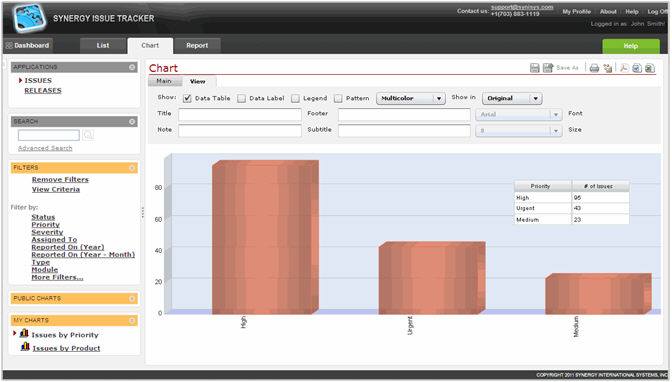 |
Figure: Sample Chart Report 1 |