Setting Report Options
In the List, Chart, Map, and Report modules, you can set the report options, i.e. define whether the numeric values should be displayed in thousands, millions, etc. In the Chart module, you can also indicate the number of items to be displayed on the chart.
In order to set the report options, follow the steps below:
1. Click the ![]() (Set Options) button in the
top toolbar. An Options
window (Figure: Setting the Chart Report Options) will appear.
(Set Options) button in the
top toolbar. An Options
window (Figure: Setting the Chart Report Options) will appear.
2. Define the format in which the numeric values should be displayed, i.e. whether the original values should be displayed or they should be shown in thousands, millions, etc. This prevents large numeric values represented by many zeros from taking a lot of space in the report.
3. For charts, indicate the number of items to be displayed on the chart by selecting the appropriate value from the relevant pull-down list.
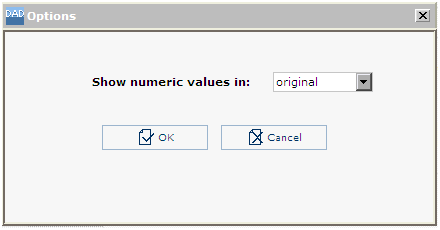 |
Figure: Setting the Chart Report Options |
4. After finishing, click the OK button for the changes to take effect. Or, click the Cancel button to discard the changes made.