Sample View 1
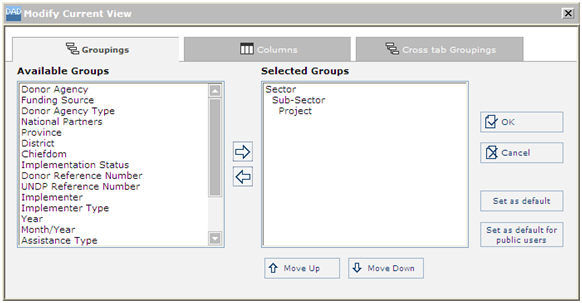 |
Figure: Defining List View Groupings for Sample View 1 |
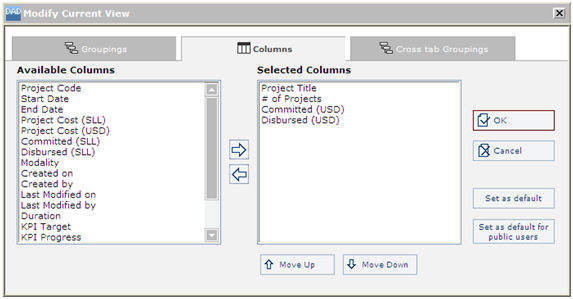 |
Figure: Defining List View Columns for Sample View 1 |
You will get the following result (Figure: Sample View 1) if you have selected “Sector / Sub-sector / Project” hierarchy as a grouping (Figure: Defining List View Groupings for Sample View 1), and “Project Title / # of Projects / Committed (USD) / Disbursed (USD)” as columns (Figure: Defining List View Columns for Sample View 1).
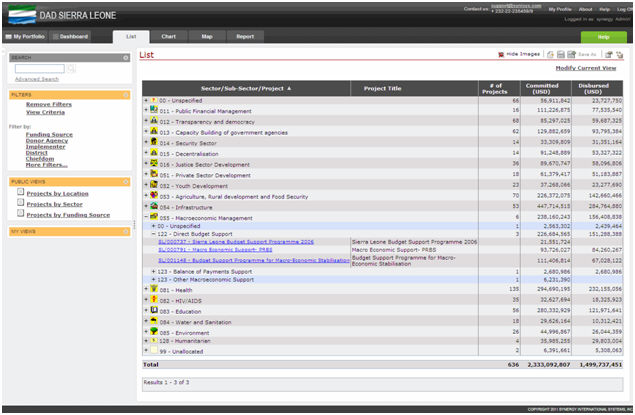 |
Figure: Sample View 1 |