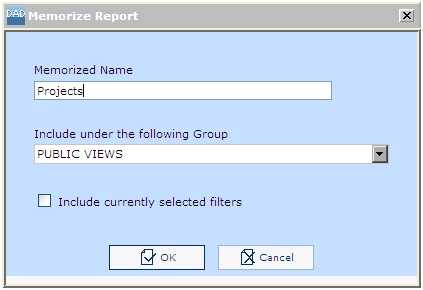How to Save New Reports
From the List, Chart, Map, and Report modules, you can design an appropriate report and save it. In order to save the report created, follow the steps below:
1. Click on the ![]() (Save) button on the top
right side of the screen. A Memorize
Report window (Figure: Memorizing a Report) will appear.
(Save) button on the top
right side of the screen. A Memorize
Report window (Figure: Memorizing a Report) will appear.
2. Define the report name in the Memorized Name field.
|
Figure: Memorizing a Report |
3. Specify the group the report will be included in by selecting the appropriate value from the Include under the Following Group combo box.
4. Check the Include currently selected filters checkbox to save filtering defined along with the report.
5. Click on the OK button to save the report for future reference or click Cancel to discard the changes made.