Expanding the List Item
It is possible to expand the list item level to view the information of the sub-level(s). In order to expand the list item level, click on the “+” sign next to the name of the list item. This will expand the list item group level displaying the first sub-level (Figure: Expanding the List Item Level). This can further be expanded unless there are no more sub-levels to be displayed.
Note: You can expand only one group level at a time. If you expand the group level of another list item, the previously expanded group level will get collapsed.
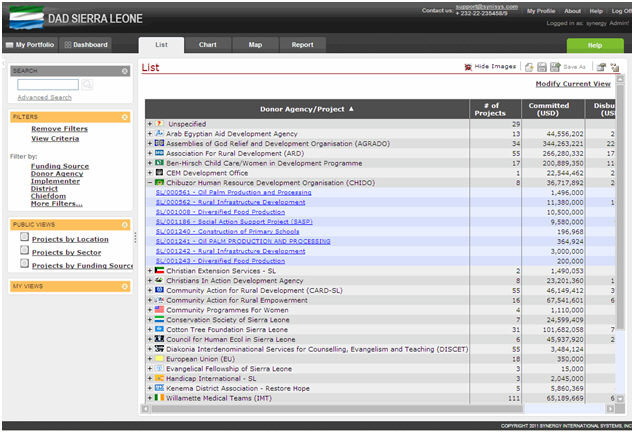 |
Figure: Expanding the List Item Level |