View Screen and Its Components
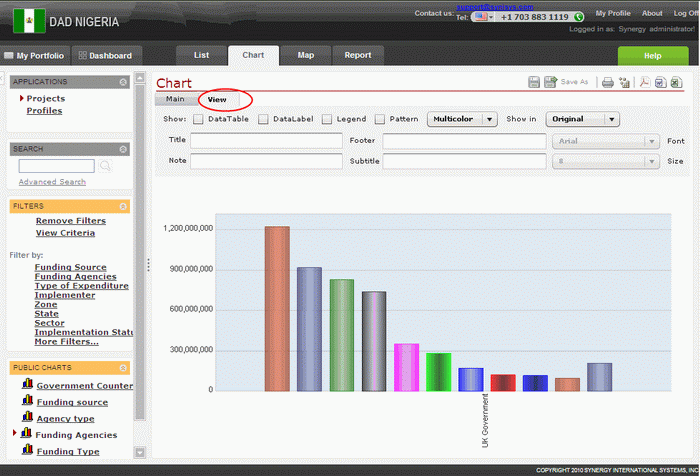 |
Figure 15: View Screen of the Chart Module |
1. Show - allows selecting one or several of the following options:
Data Table - presents the information contained in the chart in a grid or matrix.
Data Label - shows the actual values of each chart cell.
Legend - explains the categories and data series displayed on the chart.
Pattern - allows choosing a pattern-filled chart for black and white printing.
Coloring Option - allows defining whether the chart should be displayed in multiple colors or in one of the colors available.
2. Title – a text box to enter the chart report title.
3. Note - a text box to enter additional information about the chart report.
4. Footer - a text box to insert a portion of text that will appear in the bottom area of the chart report.
5. Subtitle - a text box to enter a subtitle for the chart report.
6. Font - allows selecting the font the chart report title/subtitle/footer/note will appear in.
7. Size - allows selecting the font size the chart report title/subtitle/footer/note will appear in.
8. Workspace - the main working area in the Chart module where the chart designed is displayed.