Using Mini Map
The Mini Map window feature displays an additional view of the country map with a position indicator that corresponds to the current view inside the main screen (Figure 23). One of the main features of the Mini Map is that while the Mini Map window responds to position adjustments in the main screen, you can also interact directly with it. Double-clicking any area within the window or dragging the position cursor to the desired place will adjust position both in the Mini Map and in the main screen to the point in the Mini Map window that the user selects.
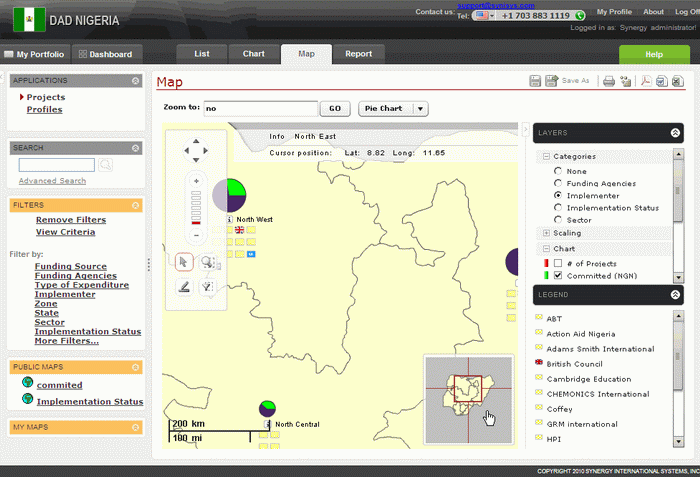 |
Figure 23: Using Mini Map |