Sorting Report Table Components
You may change the order in which the table components will appear in the final report. The report table components can be sorted either in an Ascending (A-Z) or a Descending (Z-A) order. In order to alphabetically sort the report table components, follow the steps below:
1. Click on the component item for which the sorting order needs to be changed.
2. Select the Sorting Order option from the actions list (Figure 34).
3. Define whether the report item values should be sorted in the ascending or descending order. Please note that selecting the None option from the list removes the sorting criteria.
Note: The sorting order for the report components can also be defined from within the Properties window.
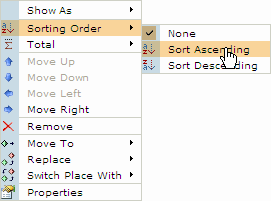 |
Figure 34: Defining the Sorting Order |