Re-ordering Report Table Components
This option enables the user to establish and modify the order of the report table components, like rows, columns, etc. In order to re-order report table components, the user should follow the steps described below.
1. Click on the component item that needs to be reordered in the report.
2. Select the respective Move Up / Move Down / Move Right / Move Left option from the menu that appears. The report generated will maintain the order of the items that was displayed in the Report Designer (Figure 33).
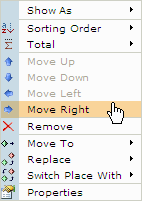 |
Figure 33: Reordering Report Table Components |
Note: If any of these actions is not available, the respective option will be disabled in the menu.